I'm documenting here so that I don't forget the solution. It's my remind-future-self post.
While I found plenty of Google hits with a similar complaint, I hadn't found any solutions that worked for me.
The vCommunity is great, so a quick tweet was met with a quick reply from buddy Bob Plankers:
— Bob Plankers (@plankers) November 30, 2018
Bob's reply sent me to an article on michlG's blog. The proposed solution did not fit my particular circumstances, but it got me on the right track: looking at Windows performance counters.
When running PerfMon (I suppose that I should do so more often) I received an error:
My next stop was a Technet article which did the trick:
- lodctr /r
- lodctr /q to find anything disabled.
- lodctr /e:"performance counter" to enable



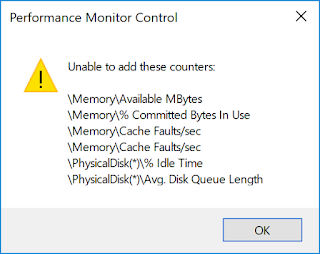
No comments:
Post a Comment